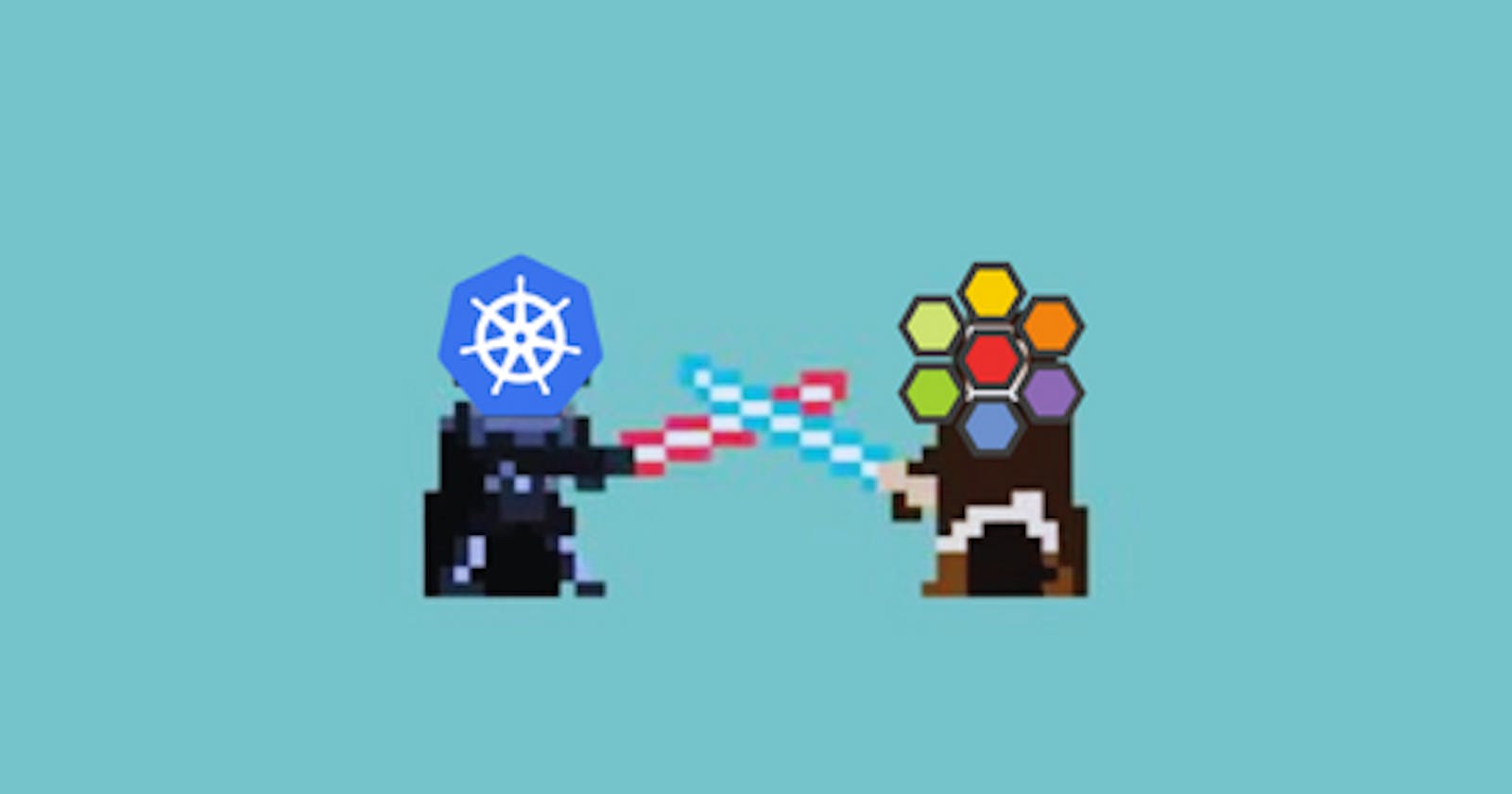Cilium Wars: Scaling Up Your Network with Jedi-like Cilium Handling Techniques
If you're working with Kubernetes, chances are you've heard of Cilium, a popular networking and security solution for Kubernetes that provides efficient and secure network connectivity between services. However, as your cluster grows in size, managing Cilium becomes a challenge. In this blog post, we'll explore some best practices and techniques for scaling up your network with Jedi-like Cilium handling techniques.
Understanding Cilium Architecture:
Before we dive into handling Cilium at scale, let's understand the architecture of Cilium. Cilium is implemented as a Kubernetes CNI plugin and uses BPF (Berkeley Packet Filter) for packet filtering and network visibility. It leverages the Linux kernel's networking stack to provide a high-performance data plane and can integrate with Kubernetes API to enforce security policies.
Cilium is a powerful networking and security solution for Kubernetes that utilizes the eBPF (extended Berkeley Packet Filter) technology. The main components of Cilium architecture are:
Cilium Agent: The Cilium agent is a daemon running on each Kubernetes node that manages the creation and deletion of eBPF programs, and the communication with the Cilium Control Plane.
Cilium Control Plane: The Cilium Control Plane is a set of Kubernetes Custom Resource Definitions (CRDs) and controllers that manage the overall Cilium configuration, policy enforcement, and security.
Here is an image that explains the Cilium architecture:

In this image, you can see the Cilium Agent running on each Kubernetes node, and the Cilium Control Plane managing the overall Cilium configuration. The eBPF programs are also shown in the image, which are responsible for enforcing network policies and providing security.
Overall, the Cilium architecture is designed to be scalable, secure, and highly performant, making it a popular choice for many Kubernetes users.
Scaling Cilium
Now that we understand the basics of Cilium, let's talk about scaling it. First and foremost, you need to ensure that you have enough resources to handle Cilium at scale. You can use the Cilium operator to automate the deployment and management of Cilium at scale. The Cilium operator enables you to manage multiple Cilium instances and provides you with features like zero-downtime upgrades, scaling up and down, and more.
Cilium also provides you with the option to configure different deployment modes, which enables you to use different levels of isolation between workloads. You can use network policies to enforce rules on how workloads can communicate with each other, and use cluster-wide service policies to enforce rules on how external clients can access your services.
Optimizing Performance
When it comes to optimizing Cilium's performance, there are a few things to keep in mind. One of the most important things is to ensure that your cluster's node resources are balanced. You can use Kubernetes node affinity rules to distribute your Cilium pods across your nodes.
Another way to optimize Cilium's performance is to leverage eBPF programs to filter packets in the kernel space, which can significantly reduce the number of packets that need to be processed in user space. You can use the Cilium CLI to view the eBPF programs that are deployed on your cluster and to debug issues.
Monitoring Cilium
Lastly, monitoring Cilium is important to ensure that everything is running smoothly. You can use the Cilium CLI to view the status of your Cilium pods and check for errors. You can also use Prometheus to collect metrics and alert on any anomalies. Grafana can be used to visualize the collected metrics and gain insight into the performance of your Cilium deployment.
Deploying Cilium
First, add the Cilium Helm repository:
helm repo add cilium https://helm.cilium.io/Create a values file
cilium-values.yamland configure it with the desired Cilium options. For example:tunnel: vxlan k8sServiceHost: "10.96.0.1"Install Cilium using Helm:
helm install cilium cilium/cilium -f cilium-values.yamlThis will install Cilium using the specified values. Once the installation is complete, you can verify that Cilium is running by checking the Cilium pods:
kubectl get pods -n kube-system -l k8s-app=ciliumThis should show the Cilium pods that are running in the
kube-systemnamespace.Note: This is just a simple example, and you should adjust the configuration options to match your specific use case
Final Thoughts:
In conclusion, Cilium is a powerful networking and security solution for Kubernetes. By following the best practices and techniques outlined in this blog post, you can scale Cilium to handle any size cluster with Jedi-like Cilium handling techniques. Remember to monitor your Cilium deployment and optimize its performance to ensure that your cluster is running smoothly. Happy scaling!